Hey everyone, Lawrence here and I know it's been quite a while since I’ve sat down and written anything new on my blog. However I just stumbled across some PC hardware GOLD for the socket AM3+, and I felt compelled to talk about it. Here today for your reading pleasure I will be reviewing the ASrock 990FX Extreme9 main-board, that’s motherboard for all you younger cats out there.
Before we get into the review “proper” first let me explain how I came across this board in the first place, not to mention the “love-hate” relationship I’ve had with this company for years. Anyone who knows me (knows) that I am a die hard AMD guy, and I’ve been that way pretty much since the beginning. My love affair with AMD started just after my father graduated technical school for Computer technology.
It was somewhere around the mid 90’s that my Dad built his first PC, and as you could probably guess it was an AMD powered computer. Back in the days of the venerable socket A series AMD (single core) processors, I watched with amazement as he carefully pieced together what would end up being the “Family PC”. Like my father I was “big-time” into computers and technology, even though in those days a personal computer was generally reserved for families of great means. However there were powers like Microsoft, and Apple who envisioned a world where a PC would be a staple of every home and affordable to even the poorest of families...a vision that quickly became a reality.
Now I’m not saying we were poor, we would have definitely been considered middle class by most peoples standards. However PC’s in people’s homes were definitely a rarity at best and the internet was in its infancy. It wasn’t long before I was picking my Dad’s brain for all of his knowledge about PC’s and how to build one. About a year later He and I were doing just that (building my first PC). This was back when Voodoo Graphics and ATi were going head to head battling for supremacy and a young upstart company called nVidia was making a name for themselves, not to mention Intel who was at the time struggling to find an answer to AMD’s superior CPU architecture.
Well fast forward to today, or actually the last 10 or so years. It was around that time that I discovered a manufacturer by the name of ASRock, a Taiwanese company that was breaking into the enthusiast PC market with some flashy motherboards. There boards boasted a robust feature set that would normally be reserved for higher priced products. I’m not totally sure how long they’ve been at it, but I know for a fact that they have had performance geared hardware available at least since 2011.
Before we get into the review “proper” first let me explain how I came across this board in the first place, not to mention the “love-hate” relationship I’ve had with this company for years. Anyone who knows me (knows) that I am a die hard AMD guy, and I’ve been that way pretty much since the beginning. My love affair with AMD started just after my father graduated technical school for Computer technology.
It was somewhere around the mid 90’s that my Dad built his first PC, and as you could probably guess it was an AMD powered computer. Back in the days of the venerable socket A series AMD (single core) processors, I watched with amazement as he carefully pieced together what would end up being the “Family PC”. Like my father I was “big-time” into computers and technology, even though in those days a personal computer was generally reserved for families of great means. However there were powers like Microsoft, and Apple who envisioned a world where a PC would be a staple of every home and affordable to even the poorest of families...a vision that quickly became a reality.
Now I’m not saying we were poor, we would have definitely been considered middle class by most peoples standards. However PC’s in people’s homes were definitely a rarity at best and the internet was in its infancy. It wasn’t long before I was picking my Dad’s brain for all of his knowledge about PC’s and how to build one. About a year later He and I were doing just that (building my first PC). This was back when Voodoo Graphics and ATi were going head to head battling for supremacy and a young upstart company called nVidia was making a name for themselves, not to mention Intel who was at the time struggling to find an answer to AMD’s superior CPU architecture.
Well fast forward to today, or actually the last 10 or so years. It was around that time that I discovered a manufacturer by the name of ASRock, a Taiwanese company that was breaking into the enthusiast PC market with some flashy motherboards. There boards boasted a robust feature set that would normally be reserved for higher priced products. I’m not totally sure how long they’ve been at it, but I know for a fact that they have had performance geared hardware available at least since 2011.
Over the years I have owned about 5 of their products, I really liked the way they built their boards, what I like to call “intelligent design”. Unlike many other companies (ASUS) who don’t seem to care about AMD hardware users and have done (and continue to do) stupid things like positioning the PCIe x1 slot directly under a PCIe x16 slot making it impossible to use a WiFi adapter (yes some of us desktop users would actually like to have wireless functionality with our desktop PC)...go figure!
However it isn’t a total love affair when it comes to ASRock either, when it comes to ASRock boards It's a hit or miss affair. I’m not sure if it is a matter of budget that’s holding them back from being a MAJOR player in the world of performance main-boards, or simply a matter of poor engineering, or should I say over engineering not to mention oversights that just make me want to scream! A perfect example of what I’m talking about is their recent ASRock fatal1ty 990fx killer. If you’ve ever taken a look at this board you have to admit that these are some REALLY nice looking boards packed with features that you would normally expect to see on an Intel based motherboard.
Features like an M.2 port are prominently supported on this 990FX part, something I’ve always wanted on my AMD board but basically gave up on the idea of ever seeing (at least on the 990FX platform) anyway. Unfortunately however, when it comes to ASRock it’s not all “strawberries and cream”, as their motherboards (many of which anyway) seem to have a high rate of failure. Some of my contemporaries have suggested that it’s an issue of over-engineering “their just trying to pack-in too many features that were never meant to be on, or compatible with a 990FX chipset”. Now that argument does sound good on paper, but I’m not really sure I would subscribe to that notion.
Personally I feel the issue plaguing ASrock is a much simpler one, if you were to ask me I would tell you that first and foremost they have a serious issue when it comes to their QC...or whom ever is conducting it. Just reading some of the complaints lodged against the company by its customers you can clearly see that "someone is falling asleep a the wheel” over at the QC department. Let me just premise this statement by playing “devil’s advocate” here for a moment when I say, all manufacturer’s no matter how great their products are ALL have a certain ROD or rate of defect. However their are just WAY TOO MANY when it comes to ASRock and especially their main-boards.
The second issue with their boards are the fact that they cut corners in places where they should NEVER! I will once again use the fatal1ty 990fx killer in order to substantiate my claims, however the design flaw that I’m about to expose can unfortunately be found on another of their latest products.
However it isn’t a total love affair when it comes to ASRock either, when it comes to ASRock boards It's a hit or miss affair. I’m not sure if it is a matter of budget that’s holding them back from being a MAJOR player in the world of performance main-boards, or simply a matter of poor engineering, or should I say over engineering not to mention oversights that just make me want to scream! A perfect example of what I’m talking about is their recent ASRock fatal1ty 990fx killer. If you’ve ever taken a look at this board you have to admit that these are some REALLY nice looking boards packed with features that you would normally expect to see on an Intel based motherboard.
Features like an M.2 port are prominently supported on this 990FX part, something I’ve always wanted on my AMD board but basically gave up on the idea of ever seeing (at least on the 990FX platform) anyway. Unfortunately however, when it comes to ASRock it’s not all “strawberries and cream”, as their motherboards (many of which anyway) seem to have a high rate of failure. Some of my contemporaries have suggested that it’s an issue of over-engineering “their just trying to pack-in too many features that were never meant to be on, or compatible with a 990FX chipset”. Now that argument does sound good on paper, but I’m not really sure I would subscribe to that notion.
Personally I feel the issue plaguing ASrock is a much simpler one, if you were to ask me I would tell you that first and foremost they have a serious issue when it comes to their QC...or whom ever is conducting it. Just reading some of the complaints lodged against the company by its customers you can clearly see that "someone is falling asleep a the wheel” over at the QC department. Let me just premise this statement by playing “devil’s advocate” here for a moment when I say, all manufacturer’s no matter how great their products are ALL have a certain ROD or rate of defect. However their are just WAY TOO MANY when it comes to ASRock and especially their main-boards.
The second issue with their boards are the fact that they cut corners in places where they should NEVER! I will once again use the fatal1ty 990fx killer in order to substantiate my claims, however the design flaw that I’m about to expose can unfortunately be found on another of their latest products.
 |
| Beautiful board, too bad it's most likely going to burn out in about 6 - 12 months. |
Looking at this picture of the Fatality 990FX's upper left corner you can see two heatsinks, one covering the CPU MOSFETs, and another (smaller) one to the lower right which is tasked with keeping the northbridge cool. It's right here where all of this board's problems lie, The heat-sink over the CPU MOSFETs is basically what we have come to expect these days and by most standards would be considered an acceptable cooling solution. However when we look at the heat-sink covering the NB we can really start to see a major design flaw which will cost this board its life-span. First thing's first, as you can see there is no heat pipe connecting the CPU MOSFETs cooling with the NB. The reason for this in my opinion is the fact that it would most assuredly make the whole system unstable. When a heat pipe is attached between the CPU MOSFETs and the NB it's done so some of the extra heat generated by the former can travel away giving it somewhere to go and with proper case fan cooling that heat will be defused.
What we need to take note of is the actual heat-sink covering the NB(northbridge). If you have any experience with any form of gamer, overclocking, or enthusiast class motherboard they all have one thing in common...a huge NB cooling solution capable of quickly moving heat away from the NB and in many cases being capable enough to even help out the MOSFETs (which is why many manufacturers like ASUS join them together).
 |
| There's no way this tiny piece of heat-sink is going to cool anything! |
This is by far the smallest piece of aluminum I have ever seen employed to (attempt) to keep a NB from over heating. Rep's from ASrock will swear that this is more than adequate to get the job done however, all one must do is check the user reviews over at newegg or youtube and you'll begin to see a different picture being painted as customer one after another, all report or I should say complain that their shiny new board has burned out! Many of the people that submitted reviews claim they never even tried to overclock the board at all! This type of cooling solution is what you would expect to find on a low-end, or budget grade motherboard, not on a (high) mid-range board being marketed to gamers and overclockers.
Just to put things into perspective I have included a few pictures of what I like to call cooling done right. These pictures show the type of cooling solution that should have been used on the Fatality board.
Just to put things into perspective I have included a few pictures of what I like to call cooling done right. These pictures show the type of cooling solution that should have been used on the Fatality board.
 |
| This is what I call "cooling done right" |
Take note of how the ASUS engineers designed the cooling with ridges, and various levels which all work to move the heat away from the hot northbridge. This is essential not only for overclocking, but even just for stock performance.
Unfortunately the ASRock Extreme6 board suffers from the same stripped down, low-end cooling solution. After doing a large amount of research (reading customer feedback) these boards seem to support my original argument which is the fact that the under-performing NB cooler is shortening the life of these otherwise great 990FX boards...hundreds of customers can’t be wrong!
 |
| Another board that could have been so much more capable... |
I could go on, and on about this but the original plan was to review the ASRock Extreme9 990FX motherboard and that's what I am going to do, and I digress. It just really pisses me off because in my opinion ASRock could EASILY take the crown away from ASUS when it comes to motherboard design. Unfortunately too many missed opportunities have left a bad taste in many PC enthusiasts mouths (including mine). However I always give respect where it's due, and in the case of the ASrock Extreme9 990FX motherboard this is...(as far as I'm concerned) the best 990FX board ever made, and NO Asus doesn't have anything on this killer board! So with that hugely inflated intro, here is the review for ASRocks BEST AMD MOTHERBOARD EVER!
Introducing the ASrock 990FX Extreme9 motherboard:
 |
| Chocolate PCB with black accents, topped w/ silver heatsink covers (trimmed in gold) looks great! |
This is not really going to be a “traditional” review as there are plenty of those already out there. What I am going to do is share my experiences with this motherboard vs. The ASUS M5A99FX Pro R.2 motherboard that it replaced. First let me say that this was not my first choice when it came to a 990FX AM3+ board. I was really looking toward ASUS and their Sabertooth Rev.2 boards, but after some serious research I’ve come to the conclusion that although ASUS makes some feature packed boards, MANY of them are just flawed plain and simple. They do use high quality parts on just about all of there offerings, but internally there’s just something not right. I’m leaning towards the consensus that these boards are just over-engineered.
There’s just too much going on and its rushed out the door with little concern for the audience it’s aimed at. To say that manufacturer’s show very little respect to the AMD platform (these days) would be an understatement, and ASUS is just as guilty when it comes to this. With most manufacturers simply opting to build a “bare-minimum” product with little care or concern for the actual people who will be using it, things like a decent feature set, and intelligent design are neglected. What you end up with is a cheap, shoddy product that is an “insult” to the audience who support and indeed (love) AMD, and this aging but still competent platform.
I have no problem telling you that the reason I was in the market for a new motherboard in the first place was due to the fact that after (properly) installing a second GPU into my ASUS M5A99FX board my on-board sound burned out! After further inspection I discovered that not only did I lose my sound, but one of my USB 2.0 ports, and if all that wasn’t bad enough my PCIe x1 lane was gone to. I would also like to let you know that I didn’t have my CPU or GPU overclocked, I completely turned all power off and unplugged the power cord from the PSU, which after testing was also not damaged in any way. So this failure can only be blamed on the shoddy “over-hyped” motherboard I was using. This situation is not isolated to my ASUS board and after a little research I have come to find out that many people have experienced the same exact issues. Not only the M5A99FX boards but also the Sabertooth, and Formula Z boards, which clearly denotes some kind of design flaw. Before you ask, I was trying to crossfire R9 290 GPU's, however many people have reported the same issues when trying to SLi with these boards, so don't even think about trying to throw dirt on AMD! It's not an AMD issue, its an ASUS issue!
Doing a little research on the net revealed the sad state of affairs when it comes to AMD and more specifically the availability of "quality" AM3+ boards. Finally, and after much deliberation I decided to take a chance on an unknown “Flagship” motherboard by ASRock. Don’t get me wrong I have a decent amount of experience with the company, having built at least 4 PC’s for customers using their motherboards. Personally speaking I’ve used 3 of their boards for my own PC building projects, but unfortunately all of them ended badly with each board “buying the farm” way sooner than expected.
One of the things I truly hate is when a company builds overclocking features into a board that “obviously” isn’t capable of supporting it. Needless to say ASRock has been guilty of this on many occasions, and 95% of the time it ends up with the customer having to replace the motherboard, due to attempting something that shouldn’t have been an option in the first place! How could you (in good conscience) put overclocking functionality on a board with a 4+1 power array? I can honestly tell you that I wasn’t very excited about the $200 purchase of this Extreme9 motherboard from ASrock, I thought to myself "extreme? We’ll put that to the test”! As I had every intention of doing my best to break this board, just to prove once again that ASrock (like all the other motherboard manufacturers) had nothing of true quality to offer users of AMD and their FX series CPU’s.(Especially if you are after a board that will allow you to do some serious tweaking and overclocking).
 |
| Now this is what I call a power phase array...12+2 = unheard of! |
Update: The 12+2 power array was made by doubling up (2) 6+1 array's so it's not a TRUE 12+2 (which doesn't exist) and is not as powerful as a quality 10+2 array. That said, it's still good and you should have no problems overclocking with this board. However if you think you're going to be able to hit 5GHz with this board and your FX-8350 or 8370...you're not.
 |
| MOSFETs / NB cooling done right...Anyone in the mood to overclock? |
Here we can clearly see the upgraded cooling solution that has been deployed on the Extreme9, it's a big difference between what comes installed on the Fatality Killer, and the Extreme6 motherboards. This along with that ridiculously well designed power delivery is what separates the Extreme9 from all the other AMD boards available from ASrock, not to mention anyone else. You should have absolutely no issues when it comes to overclocking with this board, for a matter of fact your only limitations when it comes to overclocking on a board like this, is going to be the quality of your PSU, and or CPU cooling solution.
 |
| The digital display for diagnosis and on-board power + reset buttons are a welcome addition |
I really like seeing the right-angle SATA ports which just make sense, all motherboard manufacturers should have their boards setup this way in my opinion. It just makes building your PC and cable management so much easier.
Another thing I really love about this board is not only the placement of the USB 3.0 headers (which are properly placed on the right-center of the board), which makes attaching your cables to power the front mounted USB a breeze! If that wasn't good enough they've gone ahead and given you (2) of them, also provided in the motherboard bundle is a 2.5" panel that can be mounted to the front of your PC giving you (4) front USB 3.0...NICE!
I couldn't help but notice as soon as pulled this board out of the box the amount of Japanese caps littered all over the board. I'm no engineer but I feel safe in assuming that this board will have no issues when it comes to power delivery. All in all this board is fantastic, and that's not something I normally say when talking about AMD based motherboards. The power phase array is a first of its kind for AMD, (and correct me if I'm wrong) but a first for any motherboard! If I had anything negative to lodge against this product it would be the placement of the PCIe x1 slot, I simply don't understand why board designers ALWAYS stick the PCIe x1 slot right under the PCIe x16...are they just trying to piss us off? Or are they truly oblivious to the idea that even desktop PC users would like to have some quality WiFi available to them.
The only other caveat I have is the placement of the fan headers, don't get me wrong (you do get a healthy amount of fan headers on this board) 5 to be exact! However (3) are placed on the top, in the center of the board. (1) more to the right-top corner, and finally (1) placed on the botton right corner. I would liked to have seen (1) header placed in the center (rear) of the board for people who don't have fan extension cables and want to plug up their rear 120mm exhaust fan easily. I can't really complain too much here though, the feature set that comes with this board is nothing short of epic (for an AMD board anyway). I can honestly say this the most impressive 990FX board I've seen in along time!
Finally let's talk overclocking, I've been playing around with this board for a week now and have come up with a couple of strategies when it come to this. You could opt to OC the old school way by bumping up the FSB and it does work, you can also run the CPU stock, and tweak the boost speed so it will turbo up only when you really need it. However I have found a quick and dirty way of getting decent overclocking done on this board simply by using a combination of the auto OC feature. What I do is use the aforementioned feature to setup the board (the auto OC is good for setting all the UEFI stuff up properly) as far as what needs to be disabled and what not. The only thing you will need to do is manually tweak the CPU voltage and CPU / NB voltage, as the built-in OC in the UEFI just never gets it right. It literally took me 10 minutes and bumping up my CPU voltage to 1.45 to get a stable OC on my FX 8350 from 4.0 GHz to 4.7 GHz. I then use passmark performance 8's "long test" while at the same time running Unigine Valley to stress the CPU & GPU. That's all it took and I've been running the PC this way 24/7 for the last week without issue!
All in all I just can't say enough good things about this board, AMD FX series CPU's are most definitely "long in the tooth", however they are also still more than competent for productivity, gaming and much more. To simply write them off as "past tense processors" long beyond their life cycle is short minded to say the least. Keep in mind these CPU's, when first developed were way ahead of their time. The only thing that truly held them back from being the epic success that they should have been, was the fact that AMD gambled on the idea that the industry would quickly begin to start coding software, games, etc to be optimized for "true" multi-core / threaded performance. Unfortunately the industry is slow to make changes, not to mention we also had DX11 holding us back on the gaming front, forcing coders to develop games to be processed on a "per job" capacity instead of the much more efficient "per core or threaded" capacity. We have already gotten a taste of what an OLD AMD FX series CPU can "really do" with the arrival of DX12 or should I say Mantle 2.0...LOL!
Many users of FX series CPU may soon find themselves in a bit of a dilemma as true DX12 games begin to roll out and they realize that their OLD AMD CPU's are still up to the job, and can still hold their own against newer more efficient architectures. If you really think about it, its a testimony to AMD and how sound the FX architecture really was...and still is.
Anyone interested in buying an ASRock Extreme9 motherboard can find them HERE!
 |
| Capalicious! |
I couldn't help but notice as soon as pulled this board out of the box the amount of Japanese caps littered all over the board. I'm no engineer but I feel safe in assuming that this board will have no issues when it comes to power delivery. All in all this board is fantastic, and that's not something I normally say when talking about AMD based motherboards. The power phase array is a first of its kind for AMD, (and correct me if I'm wrong) but a first for any motherboard! If I had anything negative to lodge against this product it would be the placement of the PCIe x1 slot, I simply don't understand why board designers ALWAYS stick the PCIe x1 slot right under the PCIe x16...are they just trying to piss us off? Or are they truly oblivious to the idea that even desktop PC users would like to have some quality WiFi available to them.
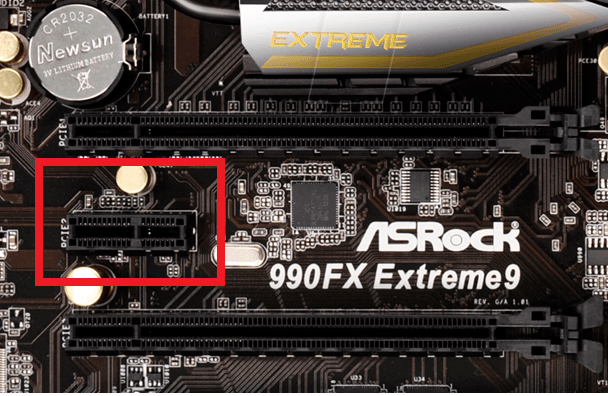 |
| When will they ever learn? PCIe x1 on the TOP! |
Finally let's talk overclocking, I've been playing around with this board for a week now and have come up with a couple of strategies when it come to this. You could opt to OC the old school way by bumping up the FSB and it does work, you can also run the CPU stock, and tweak the boost speed so it will turbo up only when you really need it. However I have found a quick and dirty way of getting decent overclocking done on this board simply by using a combination of the auto OC feature. What I do is use the aforementioned feature to setup the board (the auto OC is good for setting all the UEFI stuff up properly) as far as what needs to be disabled and what not. The only thing you will need to do is manually tweak the CPU voltage and CPU / NB voltage, as the built-in OC in the UEFI just never gets it right. It literally took me 10 minutes and bumping up my CPU voltage to 1.45 to get a stable OC on my FX 8350 from 4.0 GHz to 4.7 GHz. I then use passmark performance 8's "long test" while at the same time running Unigine Valley to stress the CPU & GPU. That's all it took and I've been running the PC this way 24/7 for the last week without issue!
All in all I just can't say enough good things about this board, AMD FX series CPU's are most definitely "long in the tooth", however they are also still more than competent for productivity, gaming and much more. To simply write them off as "past tense processors" long beyond their life cycle is short minded to say the least. Keep in mind these CPU's, when first developed were way ahead of their time. The only thing that truly held them back from being the epic success that they should have been, was the fact that AMD gambled on the idea that the industry would quickly begin to start coding software, games, etc to be optimized for "true" multi-core / threaded performance. Unfortunately the industry is slow to make changes, not to mention we also had DX11 holding us back on the gaming front, forcing coders to develop games to be processed on a "per job" capacity instead of the much more efficient "per core or threaded" capacity. We have already gotten a taste of what an OLD AMD FX series CPU can "really do" with the arrival of DX12 or should I say Mantle 2.0...LOL!
Many users of FX series CPU may soon find themselves in a bit of a dilemma as true DX12 games begin to roll out and they realize that their OLD AMD CPU's are still up to the job, and can still hold their own against newer more efficient architectures. If you really think about it, its a testimony to AMD and how sound the FX architecture really was...and still is.
Anyone interested in buying an ASRock Extreme9 motherboard can find them HERE!
















